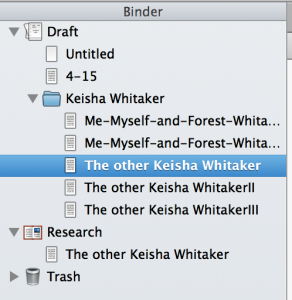Let there be organization: Scrivener software helps writers control the chaos
***Behind the Prose listeners get a 20% discount on Scrivener by using the word PROSE at checkout! Expires 8/30/2015**
 As I’ve talked to writers over the last six months, I’ve learned that many of them have a similar system of organizing their content, usually many drafts over a period of weeks, months, even years.
As I’ve talked to writers over the last six months, I’ve learned that many of them have a similar system of organizing their content, usually many drafts over a period of weeks, months, even years.
Cameron Conaway, author of Malaria, Poems, an NPR Best Books of 2014, said he keeps several documents to manage his ideas.
“I open up a document that’s just called play, and a document that’s just called research, and a document that’s called essay,” said Conaway in an episode of Behind the Prose that aired in March. “The actual essay [file] is what I’m going to send to the editor. Play, I will just copy and paste a sentence or two that I don’t feel is right. That gives me just space to mess things up and not worry about that I didn’t save the other essay piece.”
Chelsey “The Submission Queen” Clammer (I gave her that name; feel free to use it) writes longhand first but still transfers that knowledge to electronic format.
“Right now, all of my files are saved through [named under] my MFA program. When I was working with Marya, I had like Marya-Work, then after her it was Post Marya-Work. Then I had like new bits that I’m working on now, summer new bits, it’s just – I have all these files.”
Like Clammer and Conaway, I also have a hard drive full of folders and files with various purposes (some more useful than others). I’ve tried to organize the folders by either name of the essay, and then name each as sequential drafts. That doesn’t help when I’ve forgotten where a certain passage was or depart from my naming system.
Clammer also experiences occasional challenges. “There’s a couple times when I have no idea what I named that file, but for the most part I can remember it. I’m not quite sure how but I do.”
In my case, there are more times that I can’t remember it. I’d also heard MS Word warnings from an author at one of Susan Shapiro’s free panels on writing. The writer advised the audience that strange and evil things happened in 200+ paged Word files. She’d almost lost her work once and had to divide her manuscript into multiple files just to send it to her editor.
So I decided to try using Scrivener, a “powerful content-generation tool for writers.” The first year, I only used it as a visual organizer. The navigation panel, called the “binder” allowed me to see sections of the file and move easily between them. This year, I returned to the robust program, determined to max out its features. If we just use 1/10 of our brain, I know I’m just using 1/100 of Scrivener’s capacity but I feel like a smarter, more organized writer already.
Here are some screenshots of how I’ve been using it to control the chaos that is folders upon files of snippets, shorts, and pieces in writing purgatory. I’m excited to see what else it can do and I’ll keep you posted over the next couple of months.
In Scrivener, there’s a section called RESEARCH that allows you to add in PDFs, Word Docs, and even web pages that you can flip back to and reference while you work on your draft. No more closing one window and opening another! The pic below shows an article from the Chronicle I’ve inserted. Also, on the right, you can see another pane which includes a section “Document Notes.” There I am recording my thoughts or notes on the article. I can also just copy and paste those annotations into my draft file when I’m ready.
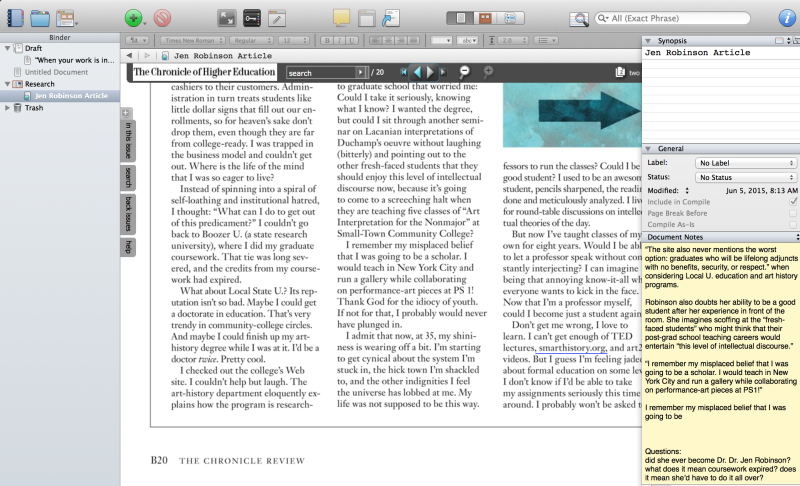
If you’ve ever taken a class with Susan Shapiro, you know she’s a Repeated Word Drone. With this statistics feature on Scrivener, I can see my own repeated words, their frequency, and then go back and edit them. I can replace them with synonyms located by the built-in thesaurus function before Sue can circle them.
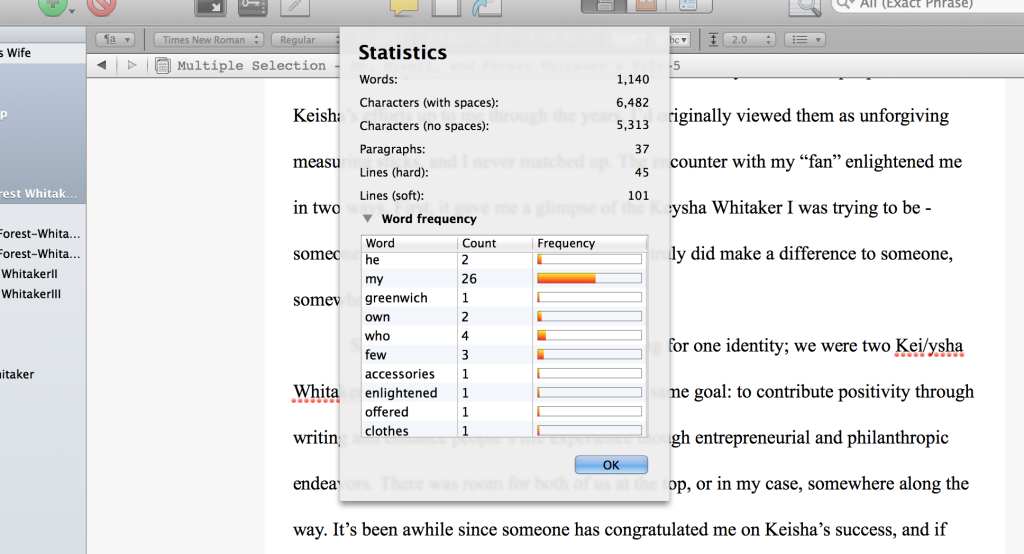
This pic below shows an image of the “binder” which displays all the files/docs you have. In this case, I’d had a folder full of word docs and simply imported the folder into Scrivener. It took every one of my docs and kept the original name. I can switch back and forth or look at two at a time to copy and paste what I want into the new draft titled 4-15. Magic! You can download a free trial of Scrivener or take advantage of the special discount for BTP listeners. Enter PROSE at checkout for 20% off by August 30, 2015.