Two more reasons why I’m loving Scrivener (and one way you get 20% off)
A couple weeks ago, I told you about how Scrivener, a software for writers, is helping me become a more organized writer.
Here’s two more tidbits that I’ve picked up from pecking away in the program.
1. If I have a random thought, I can pull out this panel on the left side, called the Inspector and type some notes here in the section marked document notes. Usually, people might use this for anything you want to remember about a certain scene or element, but I am using it for jotting down things that I think of but don’t want to write about right now. Below, you see my document and the inspector pane on the right. The yellow section contains my random notes.
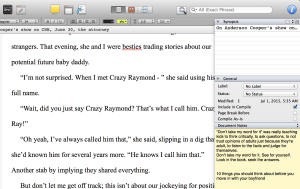
2. I can import research right into the same file and also make notes about it. Here’s an example of an article from the web that I added to the research folder. No more closing a program and digging through your hard drive or for that random USB where you saved your research. It’s all right here!

But I’m a Scrivener novice (overstatement). There are real professionals at this and I’m happy to talk to at least one of them: Gwen Hernandez, author of Scrivener for Dummies.
Make sure you’ve taken advantage of the 20% discount Scrivener is offering Behind the Prose listeners. Just enter the code PROSE at checkout. You won’t regret it. Do it before AUGUST 31.